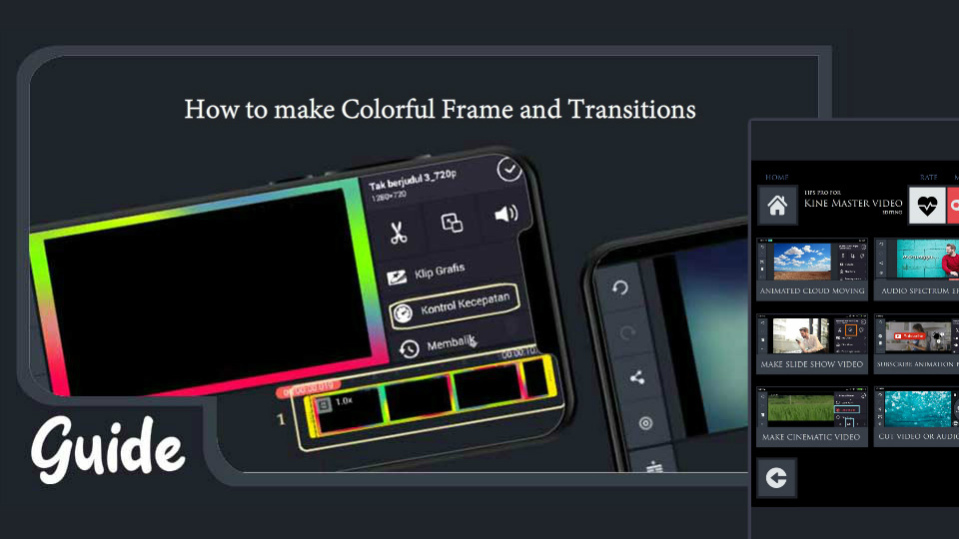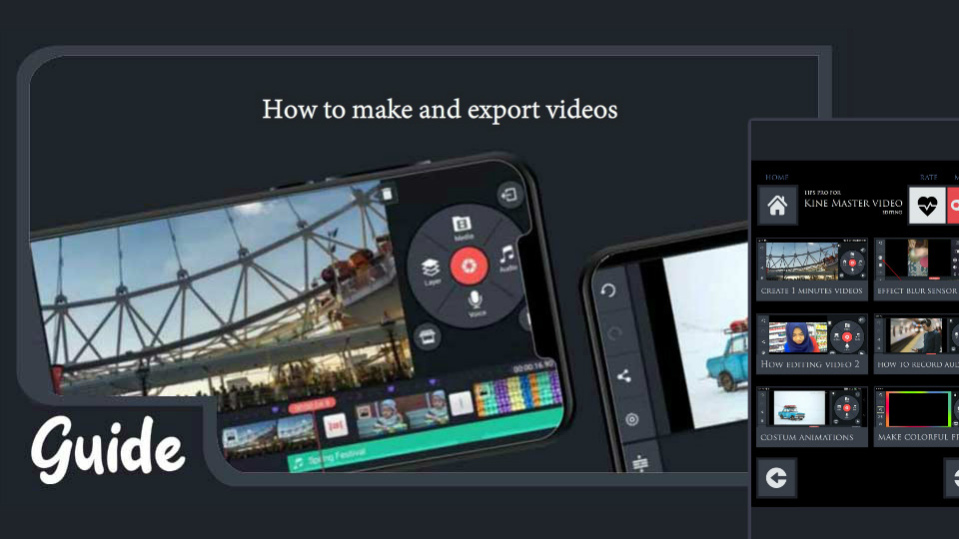Guide For Kine master Editing 59
Free Version
Publisher Description
A complete guide or tutorial to learning to edit videos using the kine master application.
This application is free and support for all devices.
Application features:
- Easy to use
- Step by step tutorial
- Tutorials with category levels
- Add tutorial to favorites
Guide For Kine master Video Editing Tips List tutorial:
- Clear navigation
- Introduction
- Add Text tutorial
- Export videos tutorial
- Use the tutorial layer
- Add Effect tutorial
- Add Animations tutorial
- Chroma key or green screen tutorial
- Add Transition tutorial
- Use Overlay tutorial
- Add Music tutorial
- Video Editing tutorial
- Blur Sensor tutorial
- Record Audio tutorial
- Costum Animations tutorial
- Colorful Frame Tutorial
- Animated Cloud Moving Tutorial
- Display Audio Spectrum Effects Tutorial
- Make a Video Slide Show Tutorial
- Make a Subscribe Animation Button Tutorial
- Tutorial Make a Cinematic Video
- Tutorial Cut Audio or Video
- Make a Moving Image Tutorial
- Make Typing Writing Tutorial
- Create a Snowing Effect Tutorial
- Make Writing Move Tutorial
- Create Text Behind Objects Tutorial
- tutorial Make Color Splash Videos
- tutorial Make Scribble Videos
- Tutorial Make End Credit Video
- Tutorial Show Split Screen Video
- tutorial split or extract Audio from Video
- Create a Broadcasting Damage Effect Tutorial
- Tutorial Create a Flicker Effect Like a Movie Trailer
- tutorial Show Shake Effect in Video
- Display Multiple Videos in One Frame Tutorial
- Create a Quick Transition Effect tutorial
- tutorial Make a Timelapse Masking Video
- Tutorial Make Video Background Text
- tutotial Create Glitch Effect in Video
ATTENTION:
This application is a guide for video editing.
Publisher Note:
This is an unofficial guide for kinemaster video editing.
This application complies with the United States Copyright Act for Fair Use.
If you feel there is a copyright violation or direct trademark violation that does not follow our Fair Usage Guidelines, please contact us directly.
All the app names, images, logos and other details are not created by us but by their respective owners.
Note that this is not an alternative sub-version or software version.
About Guide For Kine master Editing
Guide For Kine master Editing is a free app for Android published in the Reference Tools list of apps, part of Education.
The company that develops Guide For Kine master Editing is SUBUH BERKAH DEV. The latest version released by its developer is 59.
To install Guide For Kine master Editing on your Android device, just click the green Continue To App button above to start the installation process. The app is listed on our website since 2023-08-03 and was downloaded 14 times. We have already checked if the download link is safe, however for your own protection we recommend that you scan the downloaded app with your antivirus. Your antivirus may detect the Guide For Kine master Editing as malware as malware if the download link to air.com.tipsprokineditingmaster.SubuhberkahDev is broken.
How to install Guide For Kine master Editing on your Android device:
- Click on the Continue To App button on our website. This will redirect you to Google Play.
- Once the Guide For Kine master Editing is shown in the Google Play listing of your Android device, you can start its download and installation. Tap on the Install button located below the search bar and to the right of the app icon.
- A pop-up window with the permissions required by Guide For Kine master Editing will be shown. Click on Accept to continue the process.
- Guide For Kine master Editing will be downloaded onto your device, displaying a progress. Once the download completes, the installation will start and you'll get a notification after the installation is finished.